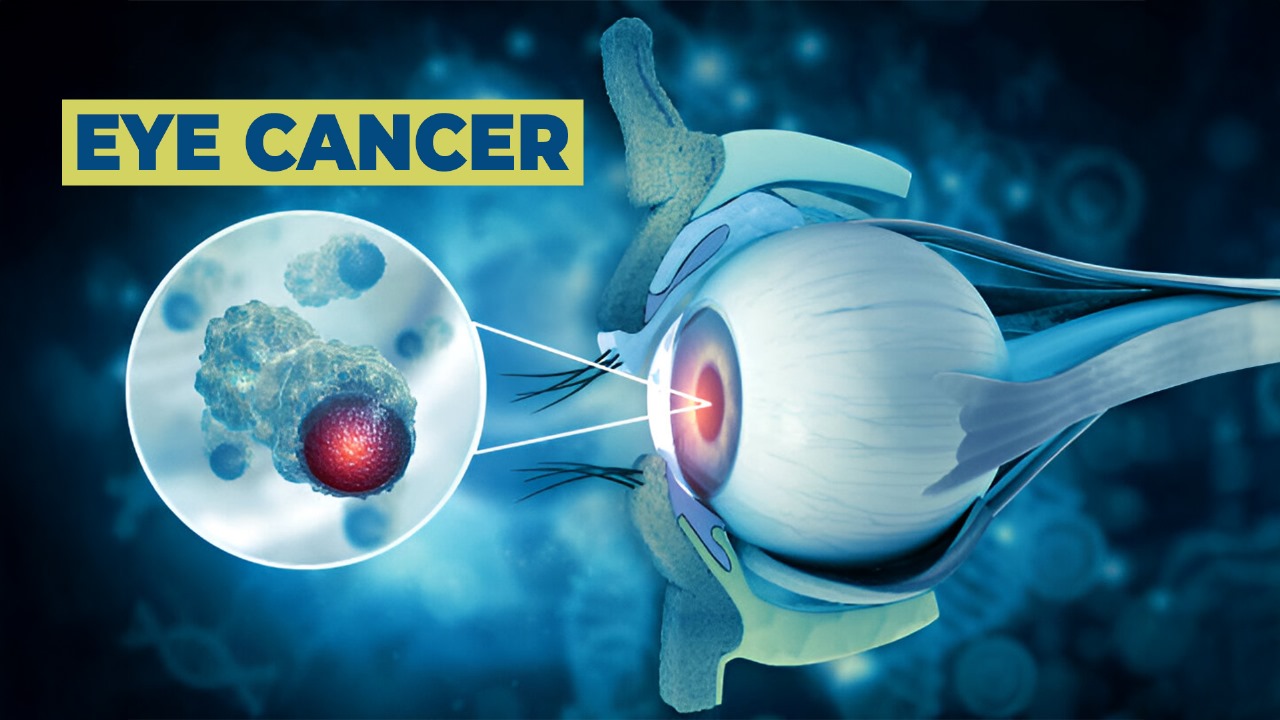
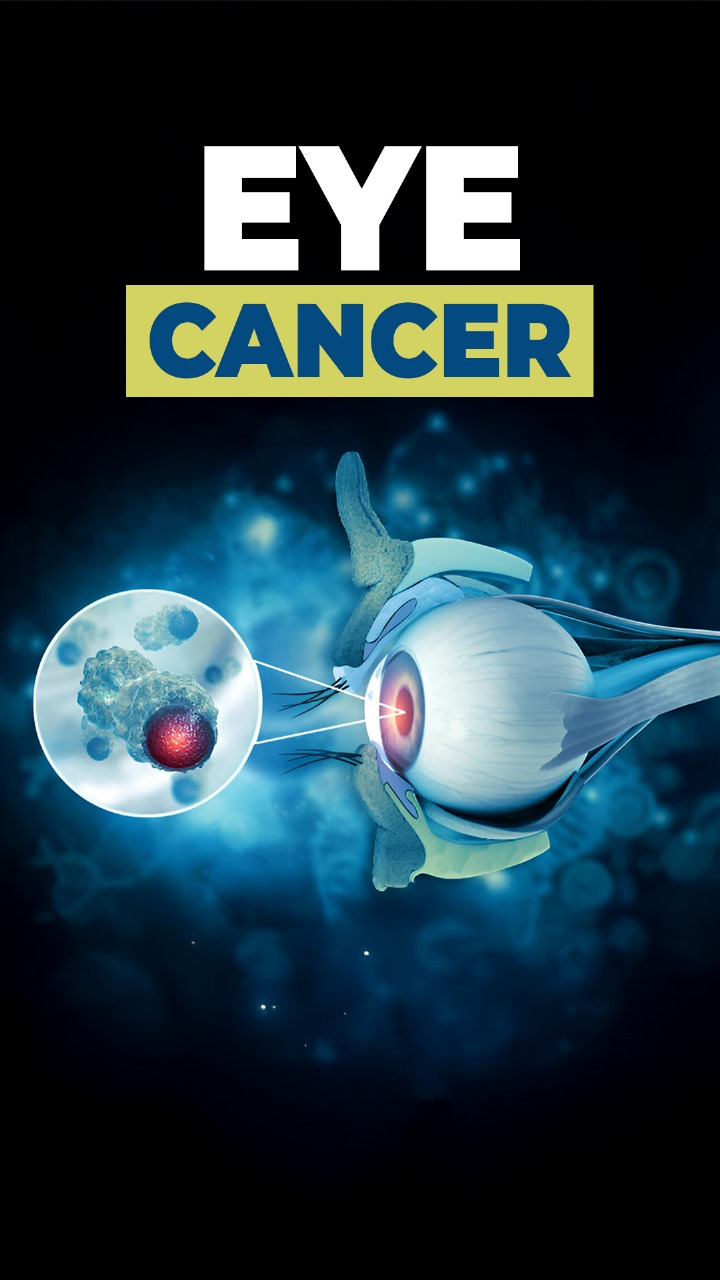
Eye Strain Relief Tips for Digital Device Users
Introduction
In today’s digital age, we spend a significant amount of time staring at screens—from computers and tablets to smartphones and televisions. While these devices have made our lives more convenient, they also come with a downside: digital eye strain. If you’re experiencing discomfort, it’s crucial to take steps to relieve eye strain and maintain your eye health. Regular check-ups with an eye doctor in Thane can help ensure your eyes stay healthy.

Understanding Digital Eye Strain
Symptoms of Eye Strain
Digital eye strain, also known as computer vision syndrome, can manifest in various ways. Common symptoms include:
- Dry or irritated eyes
- Blurred vision
- Headaches
- Neck and shoulder pain
- Difficulty focusing
Causes of Eye Strain
Several factors contribute to digital eye strain:
- Prolonged screen time without breaks
- Poor lighting
- Incorrect viewing distances and angles
- Glare from digital screens
- Uncorrected vision problems
Tips for Relieving Eye Strain
The 20-20-20 Rule
One of the simplest and most effective ways to reduce eye strain is to follow the 20-20-20 rule. Every 20 minutes, take a 20-second break and look at something 20 feet away. This helps your eyes relax and refocus, reducing strain.
Adjusting Screen Settings
- Brightness: Adjust the brightness of your screen to match the ambient lighting. If your screen is too bright, it can cause glare, and if it’s too dim, your eyes will strain to see clearly.
- Text Size and Contrast: Increase the text size and contrast to make reading easier.
- Color Temperature: Use warmer colors (yellowish) instead of cooler colors (bluish) to reduce eye strain, especially in low-light conditions.
Proper Lighting
Ensure that your workspace has adequate lighting. Avoid glare from windows or bright lights. Use curtains or blinds to control natural light, and position your screen to minimize reflections.
Ergonomic Workstation Setup
- Screen Position: Place your screen about an arm’s length away and slightly below eye level.
Chair and Desk: Use an adjustable chair and desk to maintain proper posture. Your feet should be flat on the floor, and your wrists should be supported.
Regular Eye Check-ups
Regular eye check-ups are essential for maintaining eye health. If you’re experiencing persistent eye strain, it’s a good idea to visit an eye doctor in Thane. Dr. Ruchika Arora, a renowned eye specialist doctor in Thane, can provide a comprehensive eye examination and offer personalized advice to manage digital eye strain effectively.

When to See an Eye Specialist
If you’re experiencing severe or persistent symptoms of eye strain, it’s time to see an eye specialist. Dr. Ruchika Arora, a highly respected eye cataract surgeon in Thane, can help diagnose and treat underlying vision problems that may be contributing to your discomfort. Don’t wait for symptoms to worsen; early intervention can prevent long-term issues.
Conclusion
Digital eye strain is a common issue in our screen-filled world, but it doesn’t have to be a constant burden. By following simple tips like the 20-20-20 rule, adjusting screen settings, ensuring proper lighting, and setting up an ergonomic workstation, you can significantly reduce eye strain. Regular check-ups with an eye doctor in Thane, like Dr. Ruchika Arora, can also help maintain your eye health. Take care of your eyes—they’re your window to the world!
